
A URL slug (also known as website slug) is the last part of the URL address. It is the portion of the URL that comes after the domain name and is used to identify specific pages on a website.
For example, if you were to visit the website www.example.com/about, the “about” part would be the URL slug.
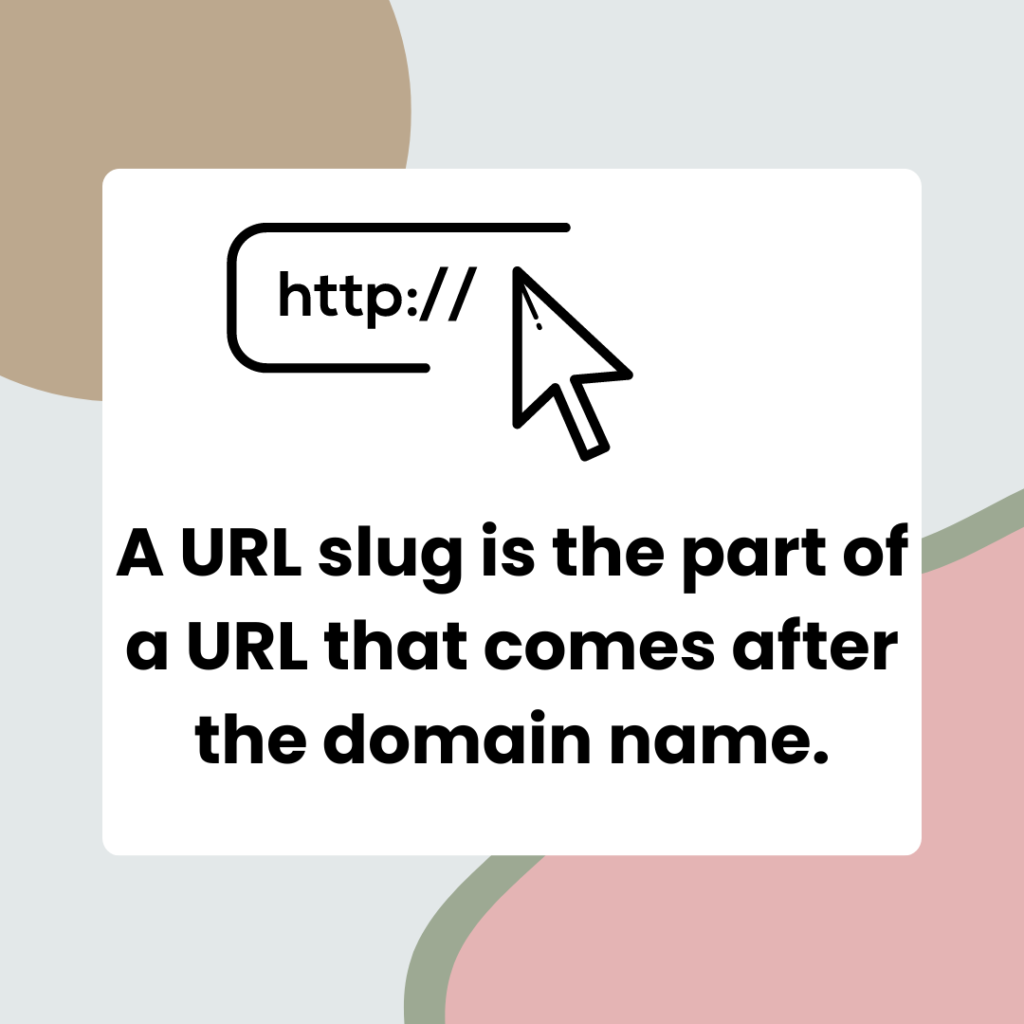
URL slugs are important because they help search engines and people understand what a specific page is about. They also make it easier for people to share links to specific pages.
If you are creating a new website or page, be sure to choose a URL slug that is short, descriptive, and easy to remember.
Why Is a URL Slug Important for SEO?
A URL slug is a great place to include the target (or primary) keyword of a page. By including the keyword in the URL, you can help search engines better understand what the page is about and improve your chances of ranking for that keyword. Additionally, users may be more likely to click on a link if they see the keyword they’re searching for in the URL.
Google’s John Mueller has confirmed that words in a URL are a ranking factor. This means that if you want your website to rank higher in Google search results, you should choose a URL that includes your target keywords.
While this is just one ranking factor, it’s important to remember that every little bit counts when it comes to SEO. So if you’re working on optimizing your website for Google search, make sure to choose a URL that includes your target keywords.
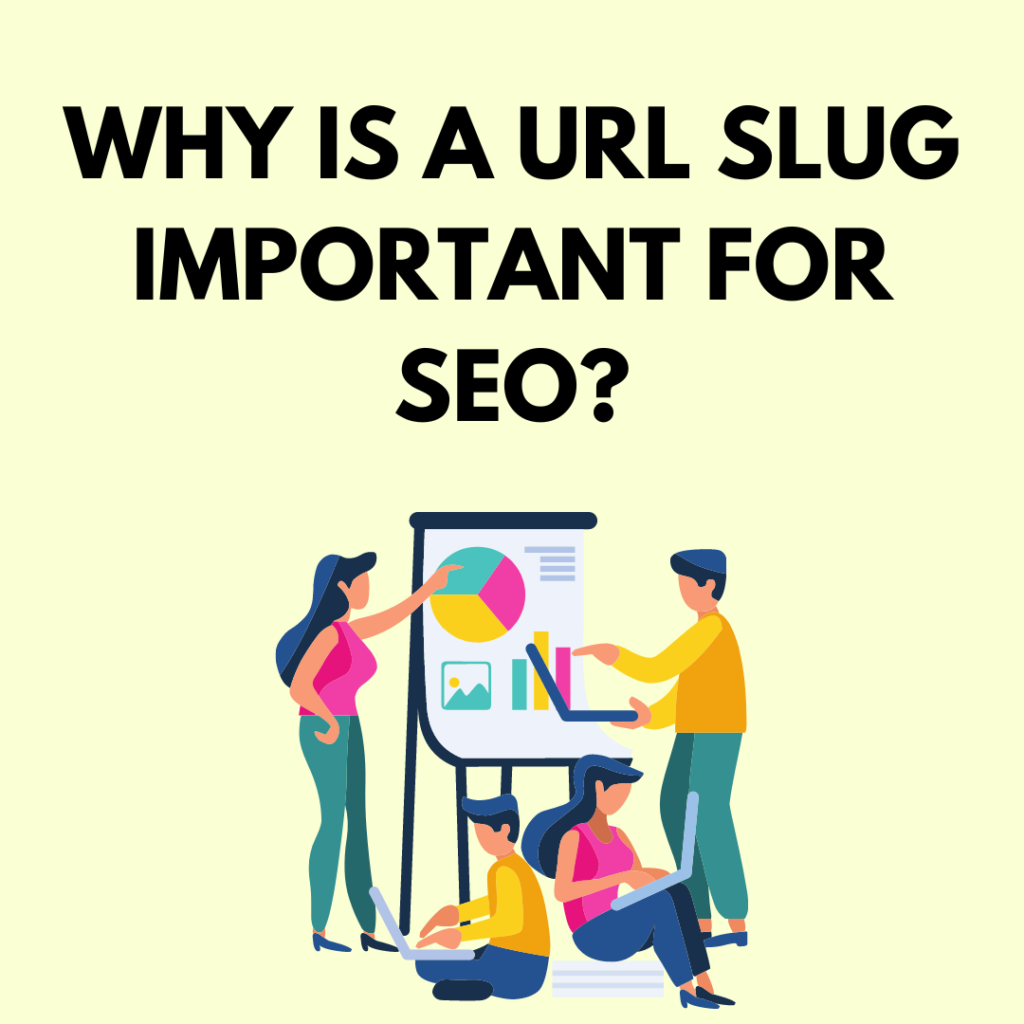
Even if having keywords in the URL is a ranking factor, we should not overestimate its effect on rankings. The reason for this is that there are other factors that play a more significant role in determining rankings. For example, the quality of the content on a website is a much more important ranking factor than the presence of keywords in the URL.
While keywords in the URL may have some effect on rankings, their overall impact is relatively small. Therefore, we should not obsess over this factor when optimizing our website for search engines.
Examples of good and bad URL SLUGS
1). https://website.com/blog/digital-marketing
2). https://website.com/blog/89885
If someone only saw these two URL addresses, they would be much more likely to click on the first one. The first URL address is shorter and simpler, and it uses words that are easy to understand. The second URL address is awkward so there is a 90% chance no one will click.
URL Slug Best Practices
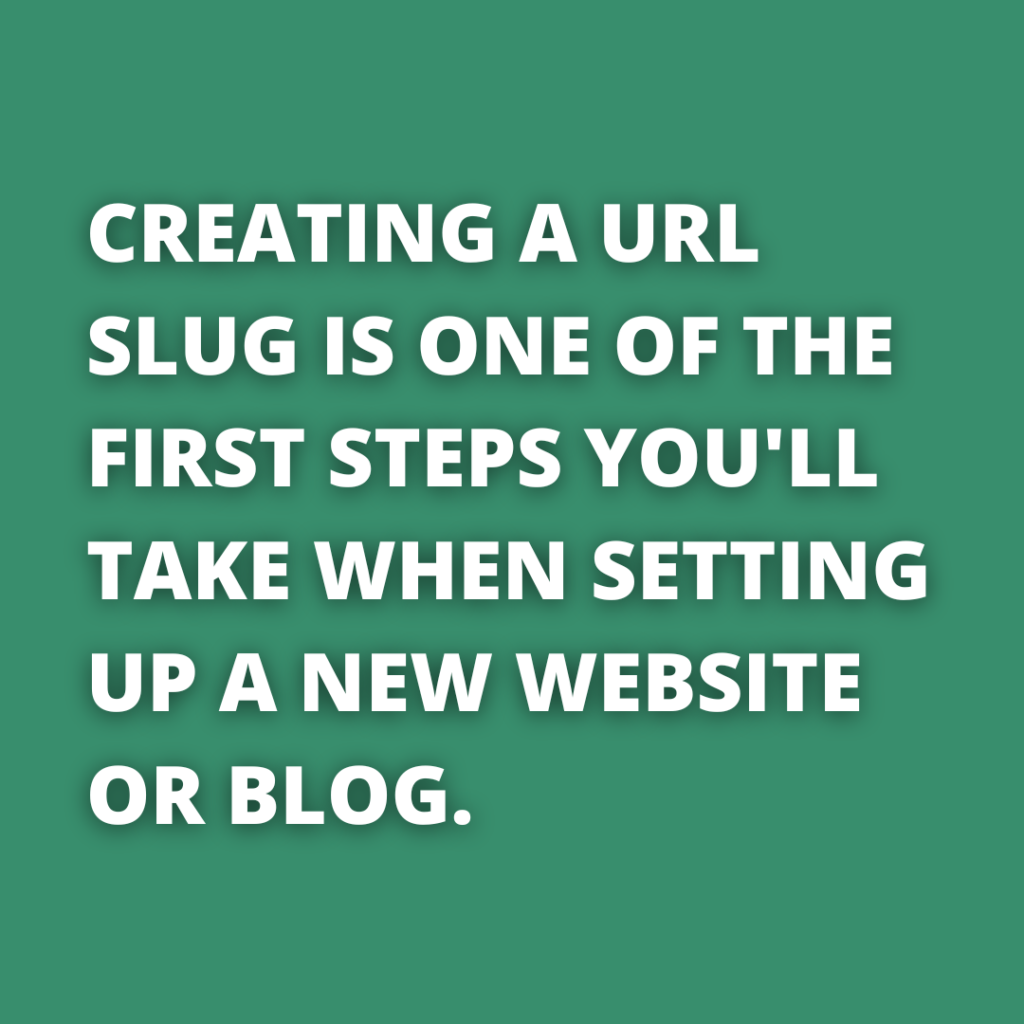
Here are some tips to keep in mind when creating URL slugs:
1). Descriptive
User-friendliness is one of the most important aspects of a good URL slug. A slug should be easy to read and should accurately describe the content of the page. This is especially important for users who are trying to find specific information on a website. Slugs that are too long or too confusing can make it difficult for users to find what they’re looking for.
While there are other aspects of a URL slug that are important, such as keyword optimization, the primary focus should always be on making the URL as user-friendly as possible.
2). Make It Concise and Easy to Read
When creating a URL for your website or blog, try to use as few words as possible. Long URLs are harder to read and remember, so make them as short and sweet as possible. You can use a URL shortener to create shorter, more manageable URLs for your site.
ex-
Good URL slug: /best-wwe-matches
Bad URL slug: /the-best-wwe-matches-of-all-time-in-history
3). Separate Words
The readability of a URL slug is influenced by how you separate the words (or not). The most readable slugs use hyphens (-) to separate the words, while the least readable use underscores (_).
There are other ways to separate the words in a URL slug, but hyphens are generally considered the most readable. So if you want your URL slug to be as readable as possible, use hyphens to separate the words.
4). Use Hyphens, Not Underscores
The best practice is to use hyphens to separate words in URLs. This makes the URL easier to read and understand, and it also makes it easier for search engines to index the content on your website.
ex-
Good URL slug: /best-wwe-matches
Bad URL slug: /best_wwe_matches
5). Use Lowercase Characters
It is best to use lowercase characters in URLs to avoid any potential issues that could arise from case sensitivity. This will help ensure that your URLs are uniformly accessible and that there are no potential problems that could arise from using mixed cases.
6). Avoid Special Characters
Google Search Central has released a new guideline advising webmasters to avoid using non-ASCII characters in their URL SLUGS. This includes characters such as ñ, ç, and ß.
The reasoning behind this guideline is that these characters can cause problems for users who are trying to access your content. In particular, these characters can be misinterpreted by search engines, which can lead to your content being ranked lower in search results.
7). Make It Future-Proof
When creating URL slugs for your website, it is best to avoid numbers that are likely to be changed in the future. For example, if you are writing an article about the top 10 best beaches in the world, it would be best to avoid using a URL slug that includes the number 10. The reason for this is that the number 10 is likely to change in the future as new beaches are discovered or as beaches move up and down in the ranking. By avoiding numbers that are likely to change, you can keep your URL slugs relevant for longer periods of time.