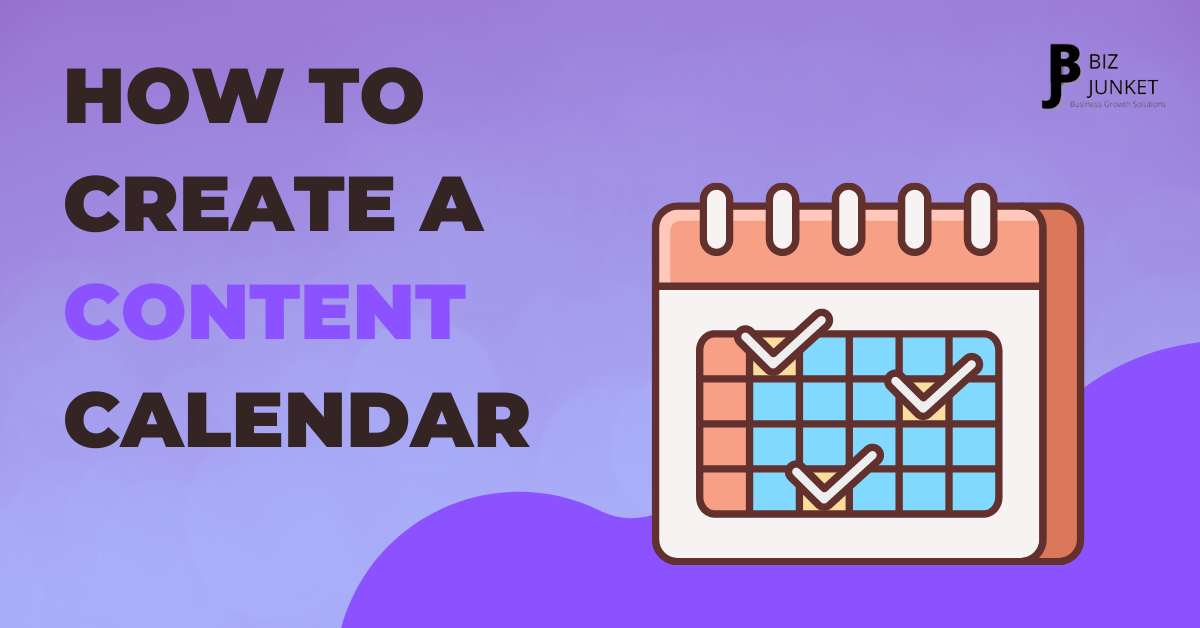
Schedule Posting: How to Create a Content Calendar If you’re serious about attracting and engaging customers online, it’s time to create a content calendar that will keep your site full of fresh and relevant posts that will help you attract new readers and improve your bottom line.

The best way to ensure that you keep up with your blogging schedule is to get everything planned out ahead of time! To do this, you’ll need to create your own content calendar. When you have a business, one of the most important things you can have is not only an audience but also consistency in terms of your content and posting schedule. It doesn’t matter if it’s blogging, video blogging or any other form of social media, if you don’t have consistency in your posting, your audience will go elsewhere to find what they need.
What is a content calendar?
A content calendar is a scheduling tool designed to help you manage and create content on your site. A content calendar will help with managing all of your social media and website promotion, as well as your own workload.

Creating a content calendar not only organizes your schedule, but it also gives you an idea of what kind of content works best for you and how frequently you should be posting. A good rule of thumb is to post at least one piece every day and five pieces on weekends if you want lots of followers coming back to visit often. With so many sites fighting for attention, it’s important that your site stands out amongst other blogs, websites, magazines, etc.
The first step in creating a content calendar is to establish goals. What do you want to achieve with your site? If you’re hoping for more exposure, talk about common problems and give advice.
If traffic is what you’re after, write posts around current events and holidays. You should also take into account whether or not your posts have been received positively in previous years.
For example, if most people love your Christmas-themed articles but find your Easter-themed pieces boring, it might be better for you just not post anything related to these topics at all unless absolutely necessary.
Is there an optimal schedule?

What makes one schedule right for your business? That depends on your resources and goals. How often you can post depends on how many people are working on content creation, how many hours are in each day, how much time it takes to create content (not as straightforward as it sounds!), and what kind of content you’re creating.
It also depends on your goals. Some businesses have daily posting goals; others may be striving for posting every other day or once per week. Depending on when your customers visit your site, it might make sense to publish during certain parts of the day or certain days of the week.
The best way to figure out what’s right for your business is by testing. Keep track of how frequently you publish, where you post and when, and how many new visitors come as a result. Track that information over time as well; if posting once per week is bringing in more traffic than posting multiple times per day, it might make sense to shift your schedule toward publishing only once per week.
What tools can you use?

There are tons of great tools out there that can help you get things done in less time. Whether you are managing a team of content creators or are a one-person operation, having a content calendar is an essential tool for any content marketing strategy.
ContentCal is a great tool for managing your content calendar. It allows you to collaborate with team members, plan and publish your content, and measure your results. ContentCal is available as a free or paid option, and the paid version includes some additional features, such as detailed analytics and integrations with social media platforms.
Another great option for content calendars is CoSchedule. It allows you to plan, publish, optimize, and measure your content all in one place.
how to set it up
With your calendar created, start by entering your first post (we’ll refer to it as Post #1 below). There’s no set order in which you need to add content—all you have to do is make sure that each post follows one another in an easy-to-follow chain.

That said, it may be easier if you start with whatever day of the week works best for publishing your posts. You can always adjust things as needed after putting together your first few weeks’ worths of content.
For example, let’s say you decide on posting every Monday and Thursday. Start by entering Post #1 under Monday and then fill out Tuesday through Friday accordingly. Remember to keep them all in chronological order! Once done, move on to Post #2 and repeat until you’ve filled out your entire month. It might take some time at first but once everything is up and running smoothly, scheduling new posts should only take about 10 minutes or so per week!