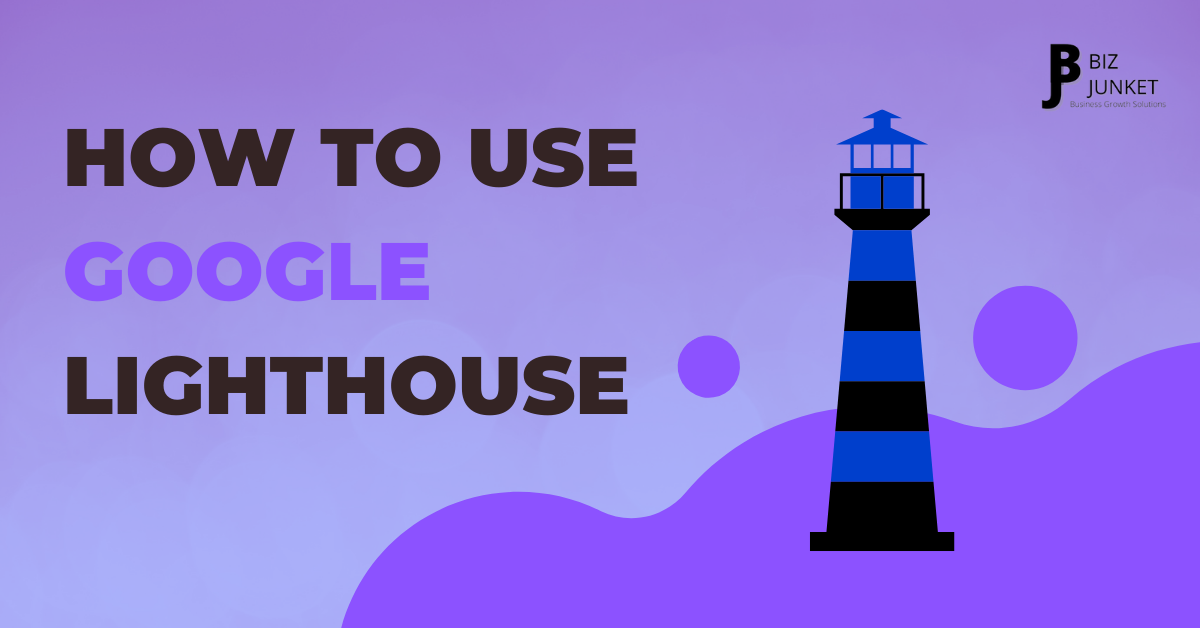
Bounce rate is a measure of how quickly someone leaves your site after arriving on it. If a higher percentage of people are leaving your site after just a few seconds, that means your site isn’t providing the information or value they’re looking for, and you could be losing potential customers.

Google has found that your bounce rate can increase by 123% if your page load speed increases from 1 second to 10 seconds. That’s a huge increase, and it’s just one of the many reasons you should focus on making your site as fast as possible.
What Is Google Lighthouse?
Google Lighthouse is a free, open-source automated tool that helps developers and site owners audit their webpages for accessibility, performance, SEO, and more. It was originally developed by Google to help webmasters improve the quality of their webpages and make them more effective.

It runs a series of tests on a webpage and generates a report that includes a list of potential improvements. Developers can use this information to optimize their webpages and make them more user-friendly.
It is available as a Chrome extension and as a command-line tool. It can be run on any webpage, including localhost.
What Are Core Web Vitals?
Core Web Vitals are a set of metrics that measure the performance of a website. They include things like page load time, response time, and web page stability. Google has been using these metrics to help ranking websites in search results, and they will soon be used as a new ranking factor in Google’s algorithm.
So what do these vitals mean for your website? If you want to rank well in Google, it’s important to make sure your website scores well on these metrics.
What Things You Can Check with Google Lighthouse
Google Lighthouse is an open-source, automated tool that helps you measure the performance of your website. You can use Lighthouse to measure your Core Web Vitals, which are the key metrics that assess the quality of your user experience. The Core Web Vitals are:
1). Largest Contentful Paint: This measures how long it takes for the largest element on your page to load.
2). First Input Delay: This measures how long it takes for your page to respond to a user’s first interaction.
3). Cumulative Layout Shift: This measures how much layout stability your page has.
To measure your Core Web Vitals using Lighthouse, simply open the tool and enter the URL of your website. It will generate a report that includes your website’s performance data for each of the Core Web Vitals.
How to Use Google Lighthouse
To use Lighthouse, you’ll need to have the Chrome browser installed. You can then either use the Lighthouse extension or the Lighthouse tool in the Chrome Developer Tools.

Using Lighthouse is an excellent way to get started by improving your web pages’ quality. It can help you identify potential areas of improvement and guide you on how to fix them.
How to Use Lighthouse in Chrome Devtools
It is an open-source tool that helps developers improve the quality of their web pages. You can run a Lighthouse audit on any web page, including your own. The audit provides a report that highlights any areas that need improvement.
To run a Lighthouse audit, open the Chrome Devtools and click on the “Audits” tab. From there, you can select which types of audits you want to run. Once the audit is complete, you’ll be given a report that shows the results.
How to Use it as a Chrome Extension
Lighthouse is a Chrome extension that allows you to auditing your website performance. You can use Lighthouse to improve your website’s speed, accessibility, and test your Progressive Web App on various devices.
First, you’ll need to install the Lighthouse extension from the Chrome Web Store. Once you’ve installed the extension, you can access it by clicking on the Lighthouse icon in your Chrome toolbar.
Next, you’ll need to open the Lighthouse extension and select the options you want to test. For example, you can choose to test your website’s performance, accessibility, or Progressive Web App compatibility. Once you’ve selected the options you want to test, click the “Generate Report” button.
The Difference Between Lighthouse and PageSpeed Insights?

nnnnnnnnnn
Lighthouse is an open-source tool developed by Google that can be used to audit the performance of web pages. PageSpeed Insights is a similar tool also developed by Google that provides performance scorecards for individual pages. Both tools are useful for improving the speed of web pages, but there are some key differences between the two.
Lighthouse is a desktop tool that can be run from the Chrome Developer Tools. PageSpeed Insights is a web-based tool that can be used to test the speed of individual pages. Lighthouse provides comprehensive performance audits, including suggestions for improvements. PageSpeed Insights only provides a performance scorecard, without any specific recommendations for improvement.
Both Lighthouse and PageSpeed Insights are useful tools for optimizing the speed of web pages. However, Lighthouse is a more comprehensive tool that provides more detailed information.
How to Use PageSpeed Insights
Google’s PageSpeed Insights is a tool that allows you to measure the speed of your website and provides recommendations on how to improve it. The tool is free to use and can be found at https://developers.google.com/speed/pagespeed/insights/.
To use PageSpeed Insights, simply enter the URL of your website into the tool and click “Analyze.” The tool will then provide you with a score for your website’s speed and a list of recommendations on how to improve it. Some of the recommendations may be technical in nature, so it’s important to have a developer on hand to help implement them.
How to Use PageSpeed Insights
Google’s PageSpeed Insights is a tool that allows you to measure the speed of your website and provides recommendations on how to improve it. The tool is free to use and can be found at https://developers.google.com/speed/pagespeed/insights/.
To use PageSpeed Insights, simply enter the URL of your website into the tool and click “Analyze.” The tool will then provide you with a score for your website’s speed and a list of recommendations on how to improve it. Some of the recommendations may be technical in nature, so it’s important to have a developer on hand to help implement them.
Ways to Improve Your Website
Your website is often the first impression that potential customers will have of your business. Therefore, it’s important to make sure that your website is reflective of your company’s values and that it provides a good user experience. There are a number of ways you can improve your website:

One way to improve your website is to make sure that it is optimized for search engines. This means using keywords throughout your website content, as well as in your website’s title and description. By doing this, you will make it easier for potential customers to find your website when they are searching for businesses like yours.
Another way to improve your website is to create compelling content that will engage your visitors. This could include blog posts, infographics, or even videos.