HTTP and HTTPS are two most of the commonly used protocols on the internet. Hypertext Transfer Protocol is the protocol that allows us to view websites, while HTTPS(Hypertext Transfer Protocol Secure) is the protocol that adds security and encrypts our data. In this blog we will find the major difference between HTTP and HTTPS.
What Is HTTP?

HTTP (Hypertext Transfer Protocol) is a protocol used to request and transfer files on the World Wide Web. It is the basis of data communication for the World Wide Web. Hypertext is structured text that uses logical links (hyperlinks) between nodes containing text. It is the protocol to exchange or transfer hypertext.
Also, HTTP is a request-response protocol. A client sends a request to a server in the form of a request message, and the server replies with a response message. The request-response model is a simple and elegant model for network communication.
What Is HTTPS?

HTTPS (Hypertext Transfer Protocol Secure) is a secure version of the Hypertext Transfer Protocol (HTTP), the protocol that is used to communicate between web browsers and web servers. It uses an encryption method called SSL (Secure Sockets Layer) to encrypt data being sent between browsers and servers. This encryption makes it much more difficult for hackers to intercept and Steal data being transmitted over the internet.
HTTPS was created in 1994 by Netscape as a way to secure communication between web browsers and servers.
It is used by millions of websites, including many online stores and banking websites, to protect the data of their customers.
Major Differences Between HTTP and HTTPS?
HTTPS is a more secure version of HTTP because it uses an encrypted connection, which means that the data that is transferred between servers and browsers is less likely to be intercepted by third parties.
More of the Differences includes:
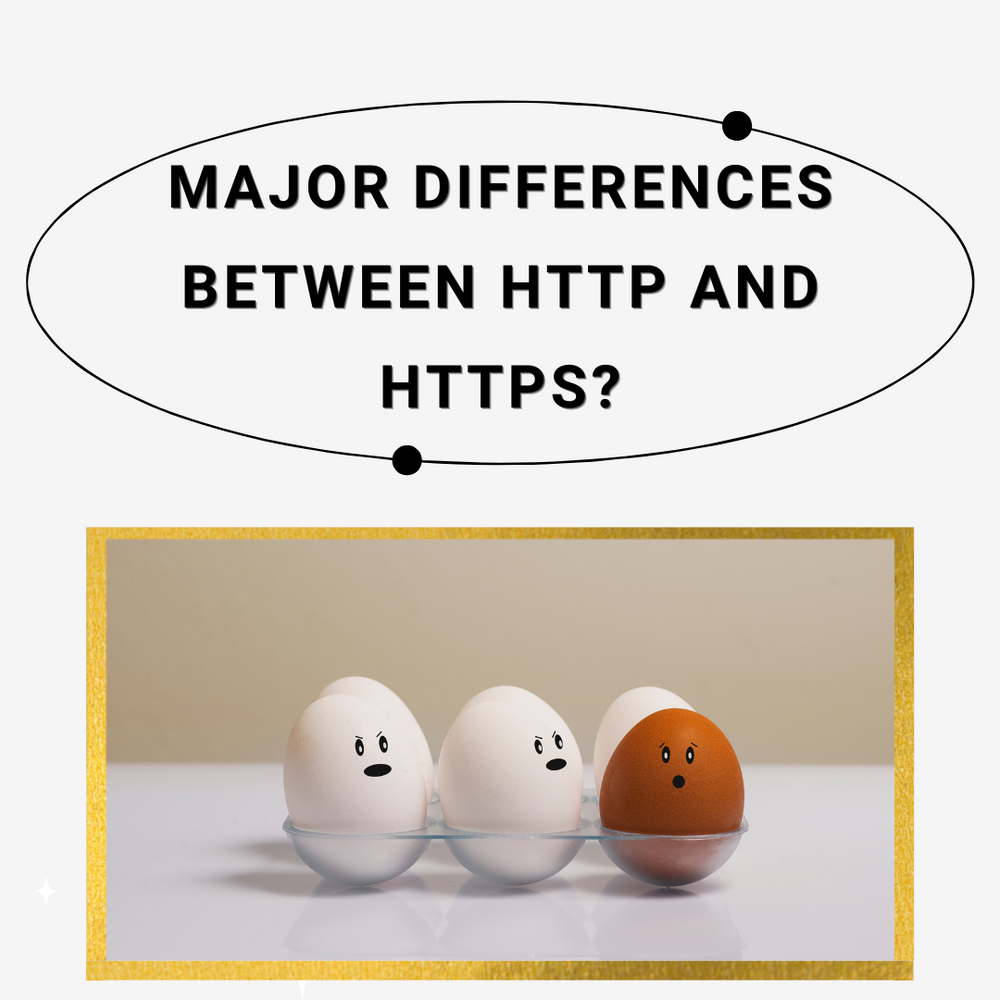
1). Users trust HTTPS
As the internet becomes increasingly secure, more and more website owners are choosing to switch to HTTPS. It is the secure version of HTTP, the protocol that powers the web. HTTPS uses encryption to protect data in transit, ensuring that it can’t be intercepted and read by third parties.
It is the most common form of website security, and for good reason – it’s incredibly effective at keeping your website safe from intruders. But did you know that HTTPS can also help build trust with your users?
When users see that your website is HTTPS secure, they’re more likely to trust your brand and feel confident using your website. This is especially important for eCommerce websites, where users need to feel confident about entering their personal and financial information.
2). Boost SEO Ranking
A recent study has shown that websites using HTTPS had the potential to rank higher than those using HTTP. This is due to the fact that HTTPS is a more secure protocol and therefore, Google favors it.
While this study is not conclusive, it does give us some insight into how Google views HTTPS. This is just one more reason to switch your website to HTTPS if you haven’t done so already. Not only is it more secure, but it could also help you rank better in Google search results.
it is necessary part of a secure and trustworthy internet. It is critical for protecting user data and for enabling fast and efficient communication between web browsers and web servers. HTTPS makes the web safer and better for users, and it is essential for a secure and trusted internet.
3). Opportunity for AMP Pages
First, what is AMP pages? AMP pages are web pages that have been optimized for speed and performance. AMP stands for Accelerated Mobile Page, and it is an open-source initiative that is designed to make the web faster for everyone. They are built using AMP HTML, a restricted subset of HTML that is designed to be fast and efficient.
If a website is running on HTTPS, you can use AMP (Accelerated Mobile Pages) with HTTP you can’t use it, it speeds up your website’s load time. AMP is an open-source framework that allows developers to create fast, optimize mobile pages. The AMP website states that AMP pages load “an average of 4 times faster than non-AMP pages” and “use 10 times less data than non-AMP pages.” This is a very huge difference between a HTTPS and HTTP.
How to Do HTTP to HTTPS
If you want to change HTTP to HTTPS on your website then follow these simple steps:

1). Purchase an SSL certificate
One of the best ways to secure a website is to install an SSL certificate. SSL stands for Secure Sockets Layer, and it is a protocol that helps to encrypt communication between a website and a user’s web browser.
There are bunch of web hosting companies (like GoDaddy or Hostinger) which sell SSL certificates, and they range in price from around $10 to $100 per year.
2). Install your SSL certificate via your web hosting
Installing an SSL certificate on your domain is a fairly simple process. However, it is important to note that not all web hosts offer this service. If your web host does not offer SSL certificate installation, you will need to use a third-party service to install your certificate.
Once you have your SSL certificate, you will need to install it on your web server. The process will vary depending on your web server software, but most SSL certificates can be installed using the Apache or Nginx web server software.
3). Update any internal links from HTTP to HTTPS
After above mentioned steps not all the links transfer properly, now your website uses SSL/HTTPS, you will want to make sure any internal links are also using HTTPS. This will ensure that all traffic to your website is encrypted and secure. To update your internal links, simply change the URL in your HTML code from HTTP to HTTPS.
4). Set any redirect from HTTP to HTTPS
Now it is important to note that you can also set up manual redirects to ensure that browsers always point to the HTTPS version of your website. This is especially important if you have an e-commerce website or if you collect sensitive information from users. By redirecting users to the HTTPS version of your website, you can help protect their information and ensure that their data is always transmitted securely.
Hire a professional web development that help you
There are many Advantages of changing HTTP to HTTPS on your website, including increased security and improved SEO. If you’re looking to make the switch, you can hire a Web Development Company to help you with the process. Here’s a quick overview of what you can expect:
1). The web development company will first change your website’s URL from HTTP to HTTPS.
2). They will then generate a new SSL certificate for your website and install it on your server.
3). Finally, they will update your website’s code to redirect all HTTP traffic to HTTPS.
How to Check if you Are Using HTTPS
If you are unsure whether a website is using HTTPS, you can check by looking at the website’s URL. If the website is using HTTPS, you will see the padlock icon and the URL will start with https://. If the website is not using HTTPS, you will not see the padlock icon and the URL will start with http://.
Common HTTPS Implementation Errors
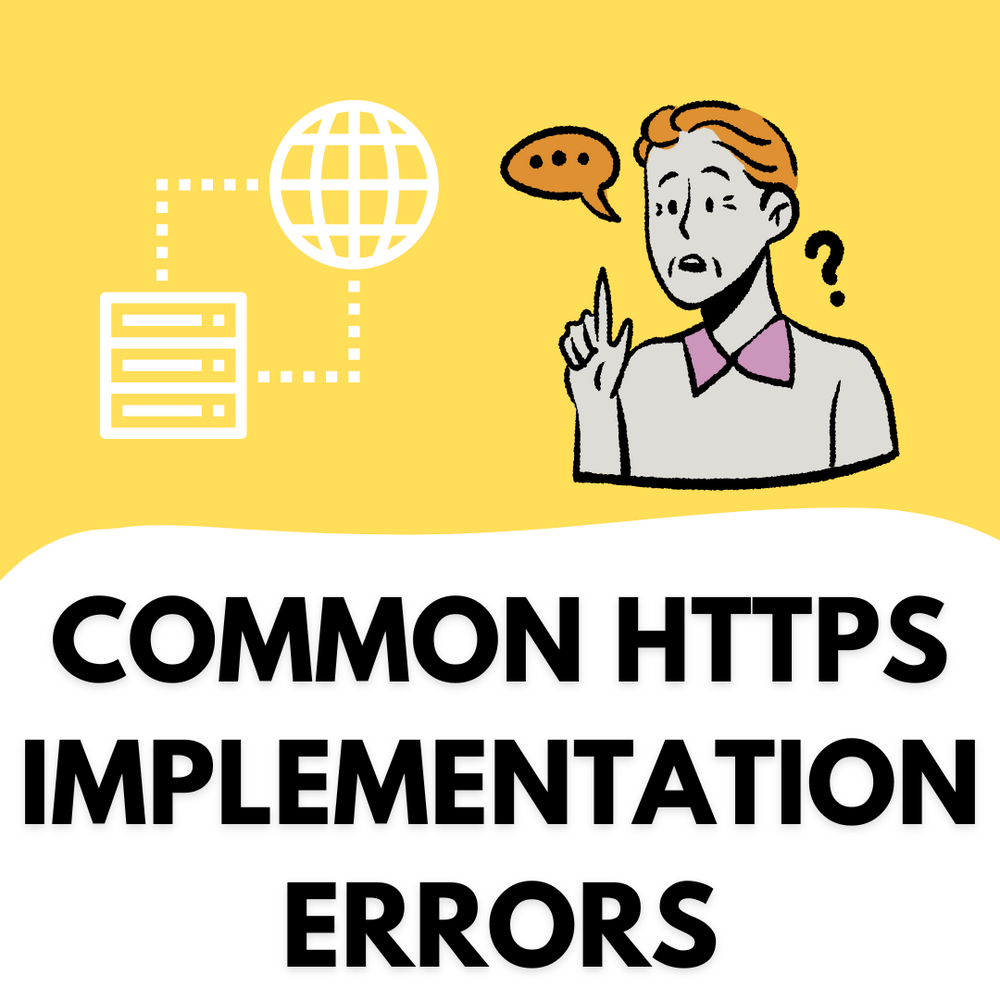
1). Duplicate Content
Google treats the HTTP and HTTPS versions of a URL as two different pages with identical content. This means that if you have content on both the HTTP and HTTPS versions of your site, you will need to specify a canonical URL for each page.
A canonical URL is the preferred URL for a page, and is used by Google to index and rank your content. You can specify the canonical URL for a page using the rel=”canonical” link element.
If you don’t specify a canonical URL, Google will choose one for you based on the URL structure, content, and other factors. You can use the Search Console to check which URL Google has selected as the canonical URL for a page.
2). Wrong SSL Certificate
When implementing HTTPS on your website, it is crucial that you install the correct SSL certificate. A wrong SSL certificate can cause a number of errors, including web browser warnings, reduced security, and even website downtime. This is why it is important to be sure that you are using the correct SSL certificate for your website.
