Alt text (alternative text), also known as “alt attributes” describes the appearance and function of an image on a web page. Alt text uses:
1. Words to describe the image
2. Function of the image
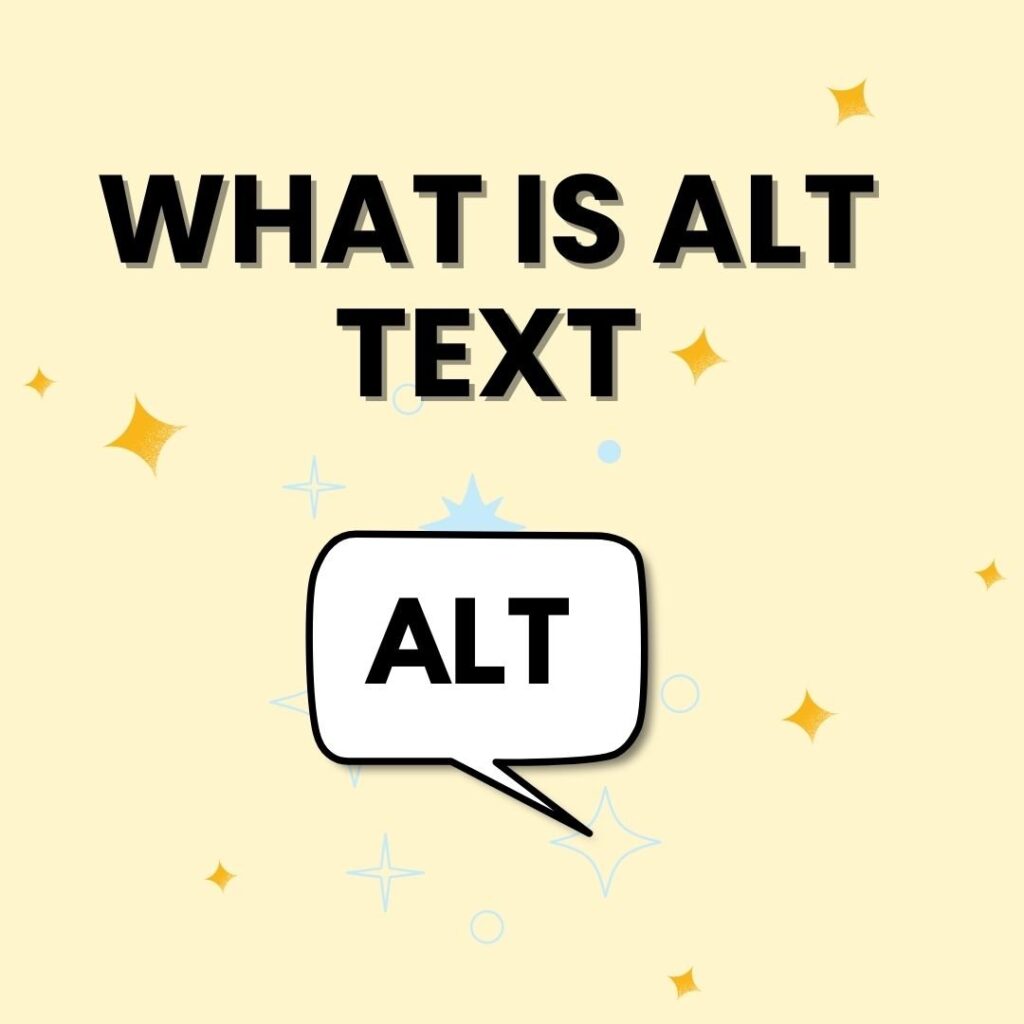
In computer graphics, alt text (alternative text), also known as “alt tags” or “alt descriptions,” is text associated with an image that serves the same purpose as the image. Alt text is used to provide descriptive information for an image if the image is unable to be displayed for some reason.
The purpose of alt text is to provide the same functional information that a visual image would provide. Alt text is also used to optimize an image for search engines.
When creating the alt text, be sure to describe the image in as much detail as possible. Include information such as the object shown in the image, the location of the object, the color of the object, and so on.
Why Is Alt Text Important for Image SEO?
Google Image searches account for 22.6% of all searches, according to a new study. The research, which was conducted by Jumpshot, found that people are increasingly using Google Images to find information on the web.
This trend is likely due to the fact that people are more likely to find what they’re looking for on Google Images than they are on other search engines.
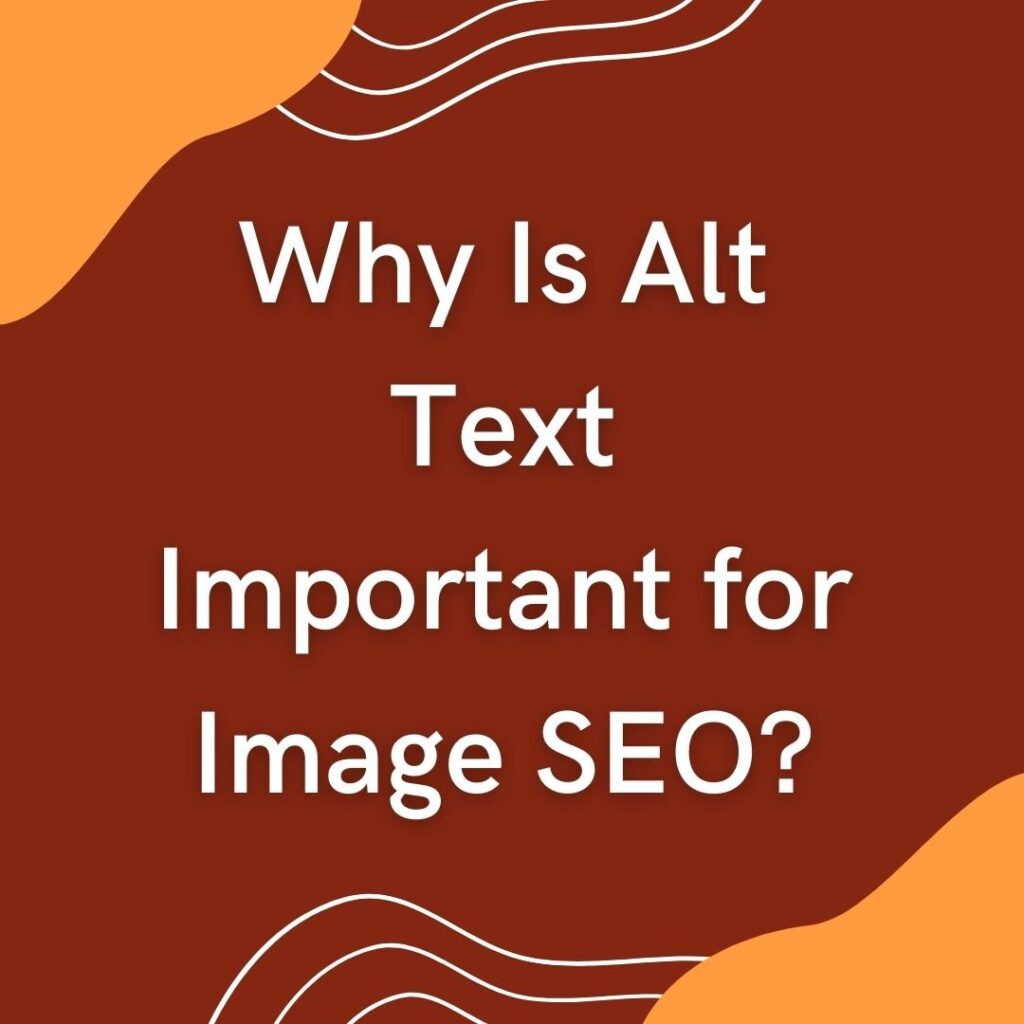
Google Images also offers a number of features that other search engines don’t, such as the ability to filter results by size, type, and color.
As more and more people use image-based search engines like Google Images, it’s important to optimize your images for better visibility and ranking. One way to do this is by adding alt text to your images.
Alt text is a short description of an image that is used by search engines to understand the content of an image. When adding alt text, be sure to describe the image as accurately as possible. This will help your image appear in more relevant searches and result in more traffic to your website.
In addition to helping with image SEO, alt text is also important for accessibility. Many people with vision impairments rely on alt text to understand images on the web. By including alt text on your images, you can help make your website more accessible to all users.
Alt Text Best Practices
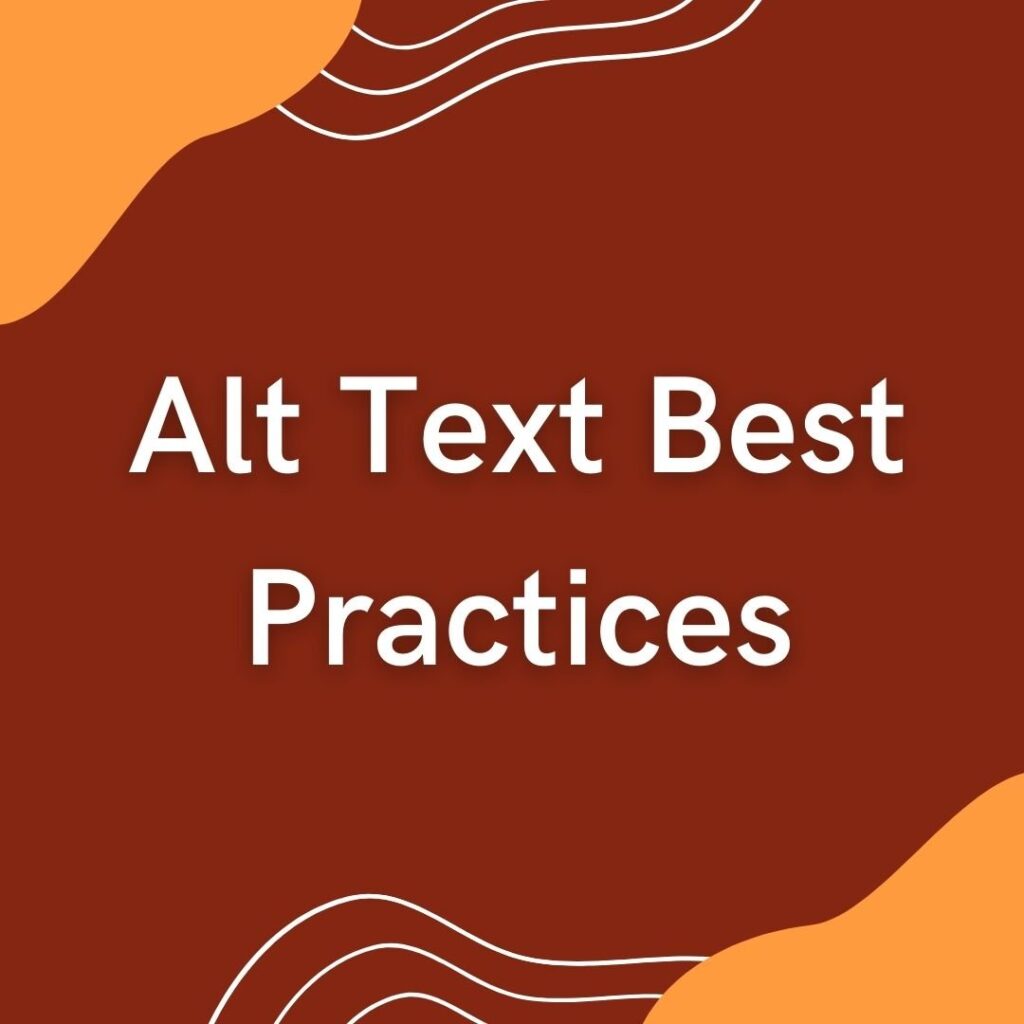
If you’re unfamiliar with the term, “alt text” refers to the text that is used to describe an image on a web page. This text is important for two main reasons:
1). It allows people who are unable to see the image to understand what it represents.
2). It helps search engines understand the content of the image, which can be important for indexing and ranking purposes.
With that said, there are a few best practices you should follow when creating alt text for your images:
1). Keep it short and to the point(125 Characters or Less).
2). Use keywords judiciously(Main Keyword.
3). Avoid using image file names as alt text.
4). Be careful with decorative images.
By following these best practices, you can ensure that your images are properly described and that your pages are optimized.
Don’t Cover What’s Already in the Caption
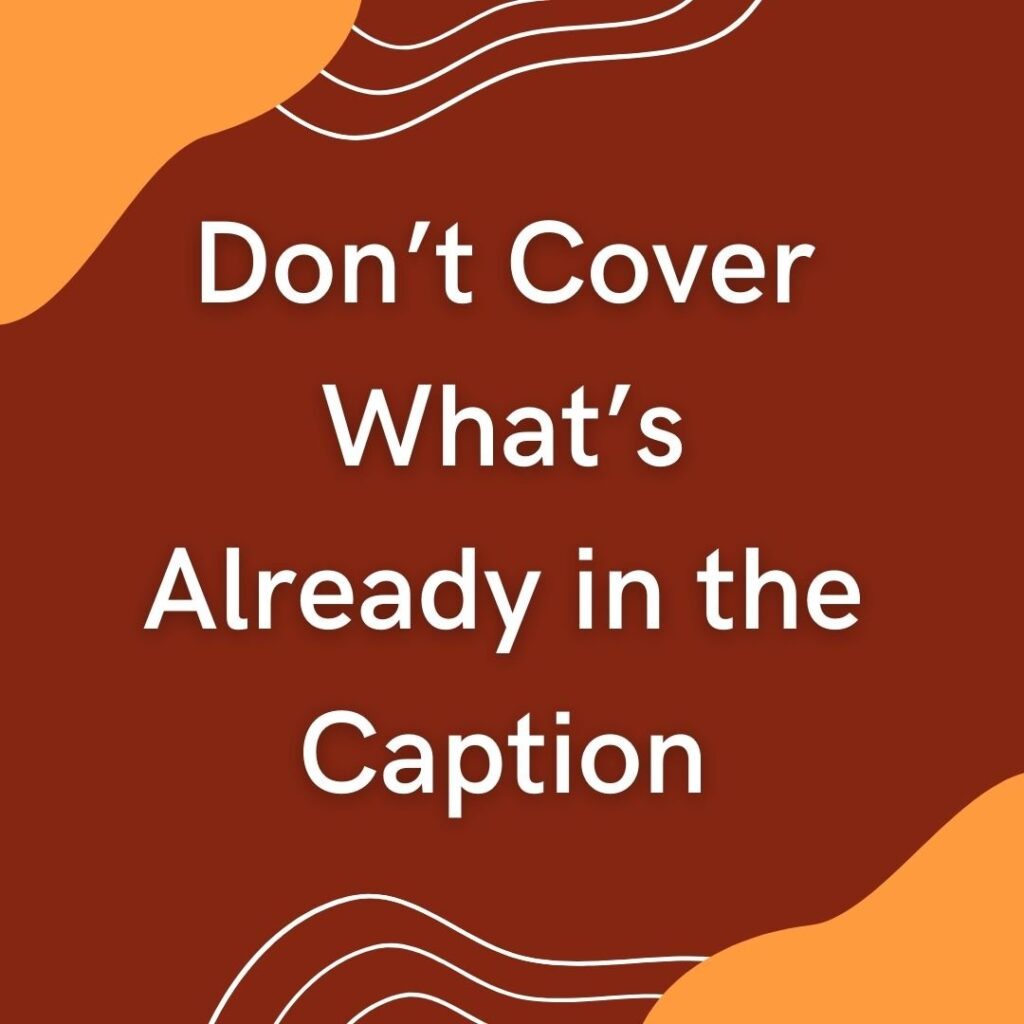
If you’re creating alt text for images, it’s important not to duplicate the information that’s already in the caption. This is because people who are using screen readers will hear the alt text and the caption, so you don’t want to bore or confuse them with repeating information.
Instead, focus on creating alt text that provides additional information that’s not in the caption. For example, you might want to include the image’s title, the name of the person in the image, or a brief description of the scene. By providing extra information in the alt text, you can make your images more accessible and enjoyable for everyone.
Find & Fix Missing Alt Text
If you’re missing important alt text on your website, it’s time for a site audit. Alt text is essential for making your site accessible to all users, and it can also help improve your SEO. A site audit will help you find and fix all the missing alt text on your site.
Here’s how to do a site audit for missing alt text:
1). Use a web accessibility tool like WAVE to scan your site.
2). Fix all the errors that the WAVE tool finds.
3). Check your site’s HTML code to make sure all your images have alt text.
4). If you find any images without alt text, add them in.
5). Test your site to make sure all the images with alt text are accessible.
A site audit is a quick and easy way to find alt text missing from your website. By running a site audit, you can find out which images on your site are missing alt text and then add them to those images to improve your site’s accessibility.
